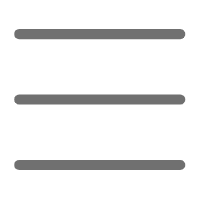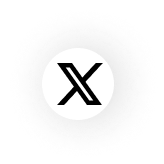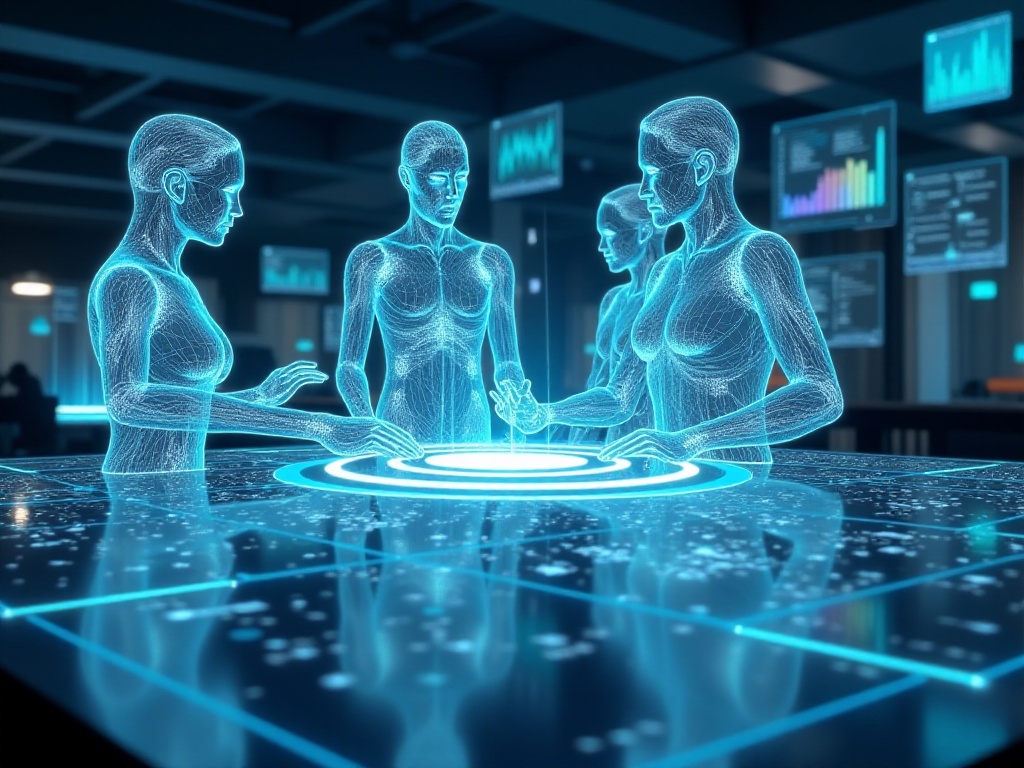Opening Chat
Recently, I made a particularly interesting discovery: our company's product development speed has literally skyrocketed. Features that used to take a month now get done in two weeks, and bugs have become so rare that our QA ladies are almost feeling unemployed. Honestly, this is all thanks to our large-scale adoption of ChatGPT to assist with development. As a developer who works with AI daily, I feel like I've found a super cheat code, and today I want to share just how powerful this "cheat code" really is.
Real Cases
I remember this time last year when we received a data processing request that was a real headache. The client needed to process millions of user records and analyze user behavior patterns. Back then, writing a regular expression was a nightmare - you'd spend hours searching on Stack Overflow, only to find answers that weren't quite right, and spend even more time trying to get them to work.
Now it's different. I just tell ChatGPT: "Brother, give me a regex that matches Chinese phone numbers," and it immediately throws me a perfect answer. Not only is the code standard, but it also explains why it's written that way. Like why use \d instead of [0-9], why use {11} instead of writing \d eleven times - every knowledge point is explained thoroughly.
Just the other day, something even funnier happened. The product manager sent me an Excel file containing tens of thousands of user feedback entries, asking me to analyze the main user complaints. In the past, I would've first grumbled and complained, then spent an entire day writing Python scripts to process it. Now, I just tell ChatGPT: "Help me write a Python script using pandas to process Excel data, extract key complaint keywords, and do a frequency analysis."
Guess what? ChatGPT immediately generated a code snippet that included data reading, cleaning, word segmentation, statistics, and sorting - every step was carefully considered. It even proactively reminded me: "Bro, remember to add exception handling in case the Excel file format is wrong or there are null values." Isn't that just like having a thoughtful assistant?
Recently, we've been working on restructuring a payment system. Previously, this kind of project would need at least a quarter's development cycle to evaluate. But with AI support, we don't need to write much of the basic code from scratch anymore. For instance, the state machine implementation for payment processes, adapter patterns for various payment methods, aspect-oriented code for transaction processing - AI can help us generate initial versions of all these, allowing us to focus on business logic and architectural design.
There was another time when we needed to develop a real-time data dashboard to display various complex charts and data statistics. In the past, just the frontend chart components would have been a handful, but now we just have AI generate the ECharts configuration code, including bar charts, line charts, pie charts, various animation effects, and interaction logic - all done in minutes. It not only writes standard configurations but also actively suggests which chart types are more suitable for displaying specific types of data.

Efficiency Improvement
Speaking of efficiency improvements, the changes have been earth-shattering. According to our team's usage data over the past year, overall development efficiency has increased by at least 60%. Specifically, daily coding speed has improved by 80%, and that's a conservative estimate. Since the code quality generated by AI is generally higher, debugging time has also decreased by nearly 40%.
The most dramatic improvement has been in documentation writing, with efficiency increasing by over 90%. Writing API documentation used to be a pain, but now we just throw the code to AI, and it immediately generates a beautiful document, complete with interface descriptions, parameter descriptions, and return value examples. This has literally saved us developers who hate writing documentation.
I remember once when we needed to develop a new microservice that required writing lots of CRUD interfaces. This kind of grunt work used to take at least a week, but now I just give the database table structure to AI, and it helps me generate all the create, read, update, and delete interfaces, including controller, service layer, and data access layer code. Although the generated code might need slight adjustments, it at least takes care of the most tedious parts.
As for code comments, I used to find writing them particularly troublesome - they were either too simple or too verbose. Now letting AI write them, it can automatically generate just-right comments based on the code context, explaining both the code's functionality and key implementation logic. You could say it's very intelligent.

New Challenges
At this point, some might worry that programmers will be replaced by AI. I actually think the opposite - programmers' work is evolving towards more valuable directions.
Take our recent e-commerce project for example. While AI can help with specific API implementations, the overall system architecture design, microservice splitting schemes, and database sharding strategies all need human thinking and decision-making. AI can provide suggestions, but the final technical choices and architectural decisions still rely on our experience and judgment.
Moreover, business understanding ability has become more important. To have AI generate valuable code, you must be able to accurately describe business requirements and technical specifications. This requires programmers to be not just coders but all-rounders who understand both technology and business.
I remember once when we needed to implement a complex order profit-sharing function. Although AI could help us generate specific calculation code, designing reasonable profit-sharing rules, handling various edge cases, and ensuring data consistency all required our deep understanding of the business.
Another interesting change is that programmers need to learn how to effectively utilize AI tools. This includes how to ask accurate questions, how to evaluate AI-generated code quality, and how to integrate AI-generated code into existing systems. These are all new skill requirements.

Practical Tips
Speaking of practical applications, let me share some particularly useful tips. First is code refactoring, which is absolutely a lifesaver. The other day we needed to refactor an old project that had lots of callback hell code. In the past, everyone would avoid this if possible because it was particularly prone to problems when modified.
Now I just throw these codes to AI and tell it: "Help me convert these callbacks to async/await form." It not only perfectly converts the code but also proactively optimizes the code structure, like extracting repeated logic and adding error handling. Last week I used this method to refactor an old module of over 2000 lines - it would have taken at least a week manually, but now it was done in a day.
Unit testing is also a particularly time-consuming task. Previously, writing test cases often required wracking our brains to think of various test scenarios. Now I first let AI generate a basic test framework, including test cases for normal flows, exception flows, and boundary conditions. The test cases it generates have high coverage and consider scenarios we might easily overlook.
For example, when we were developing a file upload function the other day, AI not only generated basic upload tests but also included test cases for file size limits, file type validation, and concurrent uploads. These test cases helped us discover several potential bugs in advance, saving us a lot of trouble.
API documentation has literally taken off. Now our workflow is like this: after developing a new interface, we directly paste the code to AI and let it generate standard API documentation. The generated documentation not only includes basic interface descriptions but also request examples, response examples, and error code explanations. The accuracy rate can reach over 95%, with only some details needing adjustment.
Recently I've also found AI particularly useful for code review. Before each code submission, I have AI review it first. It can detect potential issues like performance bottlenecks, security vulnerabilities, and code standards. Although it can't completely replace manual code review, it at least helps us catch some obvious problems.

Experience Summary
After using AI for so long, I've summarized some insights. First, the way you ask questions is particularly important. You can't expect AI to read your mind; you must describe your requirements very clearly.
For example, when we needed to implement a user registration function, if you just say "help me write a registration interface," AI might only generate a simple interface. But if you describe in detail: "I need a Spring Boot-based user registration interface that includes username, password, email verification, encrypted password storage, sends confirmation emails after successful registration, and needs to consider concurrent registration scenarios," then AI can generate a more complete implementation.
Second, AI-generated code must be carefully reviewed. Once we almost deployed code with memory leak risks to the production environment, fortunately it was discovered during code review. So now we've developed a habit that AI-generated code must pass manual review before use.
Also, you need to learn to collaborate with AI. It's not here to replace programmers but to let us focus on more creative work. For example, when doing system design, I'll first let AI help me generate some basic code, then I focus on implementing business logic and performance optimization.
I've found that while using AI, my technical vision is constantly expanding. Because AI provides many different solutions, it lets you understand that the same problem might have multiple implementation methods. This is very helpful for broadening technical knowledge.

Future Outlook
Looking ahead, I think AI won't replace programmers but will change how programmers work. Now many basic coding tasks can indeed be handed over to AI, but this actually gives us more time to think about deeper issues.
For example, how to design better system architecture? How to optimize user experience? How to improve code maintainability? These questions all require human creativity and judgment. AI is more like a powerful assistant, helping us handle lots of repetitive work so we can focus on parts that truly need human wisdom.
Recently I've been thinking about how to better integrate AI into our development process. For instance, could we develop an AI assistant plugin directly integrated into the IDE, making it more convenient to use AI functions? Or integrate AI into our CI/CD process for automatic code review and test case generation?
Overall, AI is reshaping the future of software development. As programmers, we need to embrace this change and learn to use new tools to improve our work efficiency. Maybe in a few years, "AI-driven development" will become standard.
Finally, I'd really like to hear your thoughts. Have you used AI tools in your work? Do you have any good usage tips to share? Or what do you think about AI changing development methods? Welcome to discuss in the comments!